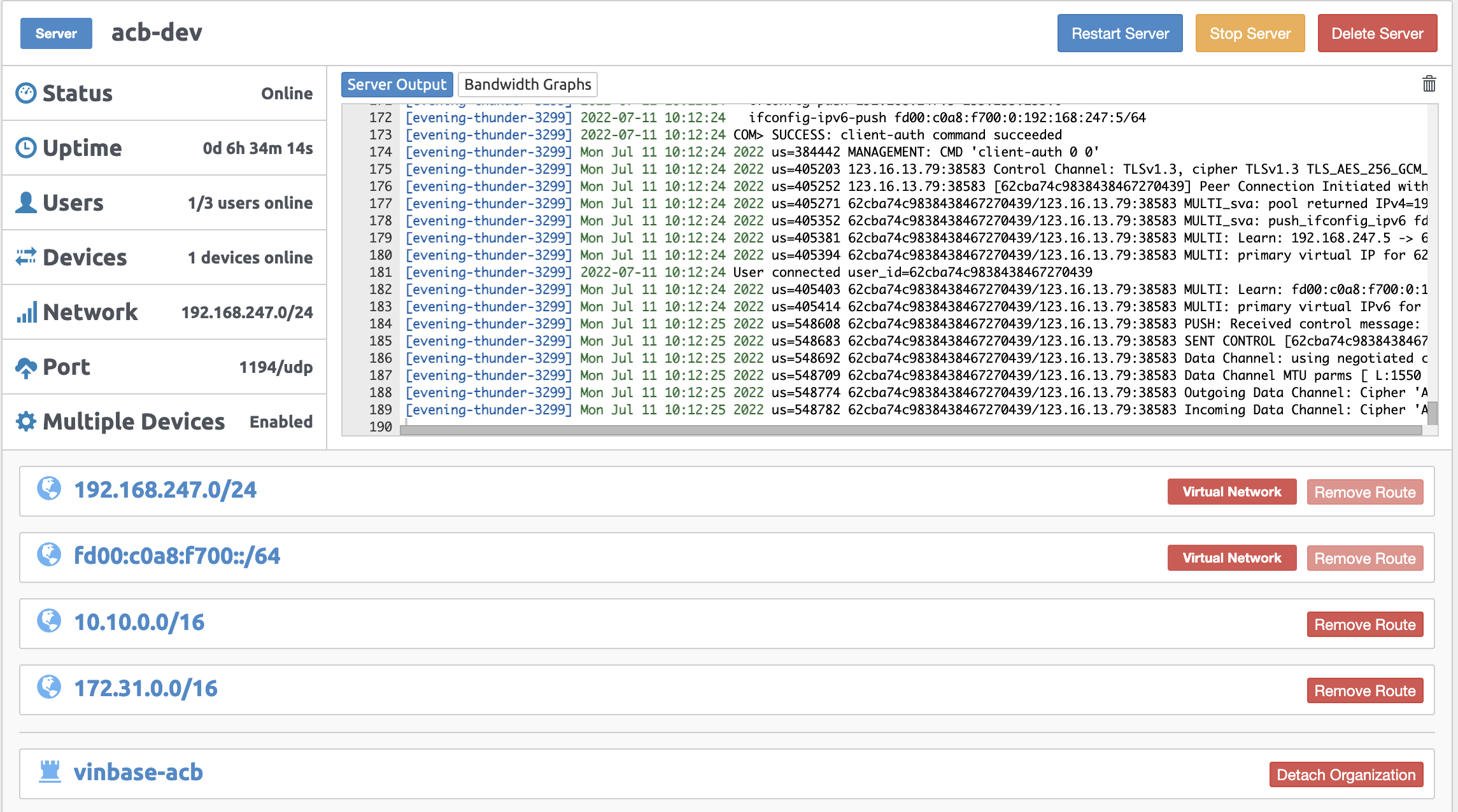Install Pritunl
Prepare a EC2 machine with security group, key pair to authenticate when SSH, VPC, Public subnet, target group. Bootstrap script below:
#!/bin/bash
sudo apt update -y
sudo apt upgrade -y
echo "deb http://repo.pritunl.com/stable/apt bionic main" | sudo tee /etc/apt/sources.list.d/pritunl.list
echo "deb https://repo.mongodb.org/apt/ubuntu bionic/mongodb-org/4.0 multiverse" | sudo tee /etc/apt/sources.list.d/mongodb-org-4.0.list
sudo apt-key adv --keyserver hkp://keyserver.ubuntu.com --recv 9DA31620334BD75D9DCB49F368818C72E52529D4
sudo apt-key adv --keyserver hkp://keyserver.ubuntu.com --recv 7568D9BB55FF9E5287D586017AE645C0CF8E292A
sudo apt update -y
sudo apt install pritunl mongodb-server -y
sudo systemctl start pritunl mongodb
sudo systemctl enable pritunl mongodb
sudo sh -c 'echo "* hard nofile 64000" >> /etc/security/limits.conf'
sudo sh -c 'echo "* soft nofile 64000" >> /etc/security/limits.conf'
sudo sh -c 'echo "root hard nofile 64000" >> /etc/security/limits.conf'
sudo sh -c 'echo "root soft nofile 64000" >> /etc/security/limits.conf'
This script is run on Ubuntu 18.04. If you have any problem with python ($PYTHONHOME or $PYTHONPATH), you can try with script below:
#!/bin/bash
sudo apt-get update
sudo apt-get -y upgrade
sudo apt-get install curl gnupg2 wget unzip -y
curl -fsSL https://www.mongodb.org/static/pgp/server-4.4.asc | sudo apt-key add -
echo "deb [ arch=amd64,arm64 ] https://repo.mongodb.org/apt/ubuntu focal/mongodb-org/4.4 multiverse" | sudo tee /etc/apt/sources.list.d/mongodb-org-4.4.list
sudo apt-get update
sudo apt-get install mongodb-server -y
sudo systemctl start mongodb
sudo apt-key adv --keyserver hkp://keyserver.ubuntu.com --recv E162F504A20CDF15827F718D4B7C549A058F8B6B
sudo apt-key adv --keyserver hkp://keyserver.ubuntu.com --recv 7568D9BB55FF9E5287D586017AE645C0CF8E292A
echo "deb http://repo.pritunl.com/stable/apt focal main" | sudo tee /etc/apt/sources.list.d/pritunl.list
sudo apt-get update
sudo apt-get install pritunl -y
sudo sudo systemctl start pritunl
sudo systemctl enable pritunl mongodb
Configure Pritunl server on EC2 instance
After installing Pritunl completely, access Pritunl Web UI via URL: https://PUBLIC_IP_EC2_MACHINE
Connecting to a Pritunl vpn server follow this docs: Connecting to Pritunl vpn server
Config Load Balancer
If you want to assign domain name for Pritunl vpn server Web UI, you can config load balancer:
sudo pritunl set app.reverse_proxy true
sudo pritunl set app.redirect_server false
sudo pritunl set app.server_ssl false
sudo pritunl set app.server_port 80
Pritunl document: Load balancing
Create VPN user
After set up successfully, create vpn user and import profile to VPN client, such as OpenVPN, Pritunl,… then try it
Some notes
Configure Inbound rule of Security Group:
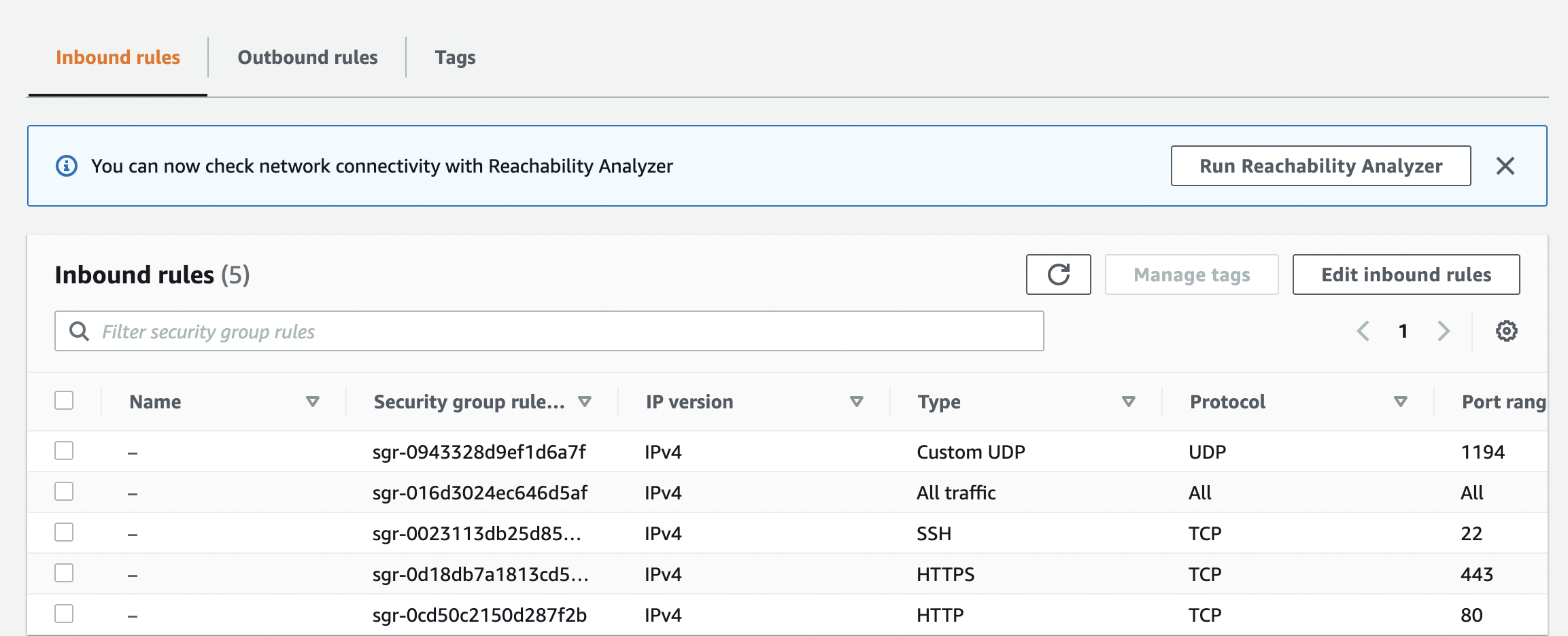
Remove default server 0.0.0.0/0, replace by your private subnet.